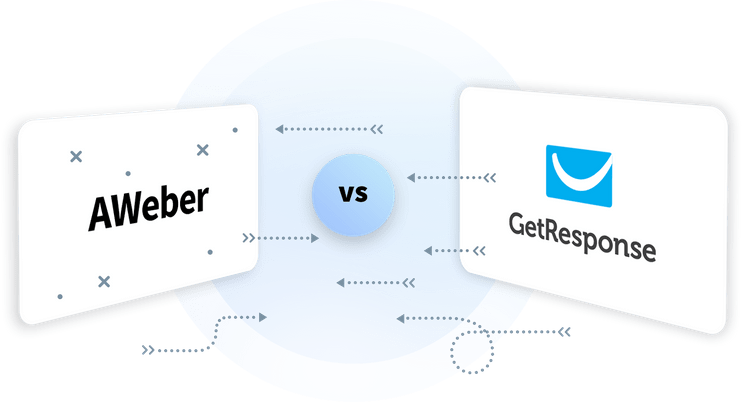How to Increase Blog Traffic (Secret Tips)
Blog traffic is the most important metric of your blog’s success. It shows how many people visit your blog and what actions they take to learn about it.
Blogging has become one of the most popular hobbies and sources of online income for many. Most people used WordPress as a blogging platform and currently, it has over 455 million active installs worldwide.
While blogging has its benefits, successful bloggers always find ways to promote their blog or website.
It has also been around for quite some time now, evolving into a serious business that is capable of generating substantial revenues if done correctly.
But with so many bloggers out there and 17 new blog posts being published every second, it is becoming increasingly difficult to generate traffic for your blog or website.
Blogging, as an amazing hobby, is also a very rewarding source of not only side income, but has also become the main source of income these days, right?
Maybe you are just starting your blog and want to grow your traffic. Or maybe you have been blogging for a while and want to increase your blog traffic but don’t know where to start.
Whatever the case may be, keep reading as today we’re going to discuss how to start driving consistent traffic to your blog with zero marketing skills.
We will share some proven best practices for generating blog traffic that any beginner can easily follow.
This will be your most comprehensive website or blog traffic guide, so you can have a holistic blog traffic strategy for your online business.
Remember, it will be a long article, go and grab your coffee.
Okay,! Let’s get started.
1. Setup WebPush Notifications.
Website push notification is a must if you’re serious about blog traffic because it helps you stay in touch with your site visitors even after they leave your website, so you can bring them back
Push notification such as PushEngage which is a freemium application is highly recommended for all bloggers and eCommerce websites

With PushEngage, you’ll get a much higher engagement rate than social media or email by sending notifications to your site visitors’ desktop or mobile devices.
It does not stop there; you can also communicate with visitors even after they’ve left your site.
You may notice how it works when you visit this site. It’s hard to find professional bloggers not using web push notifications as it’s one of the best traffic drivers for your site.
Earlier, it used to be hard to set up push notifications, that’s why there are many bloggers who are still not aware of this tactic.
But PushEngage has made it so simple to set it up. You can create your account with PushEngage today or download it directly from the link below.
Once you sign up and follow any of the tips below, you’ll start driving compounding traffic!
2. Create Audience Profiles

It’s not only important but also wise to give yourself:
- time to understand your target audience, and
- what they are looking for before you start creating content for your blog post.
Don’t you think so?
For people who are not familiar with audience profiling, let’s understand first…
Audience profiling is the process of defining exactly who your target audience is, by monitoring their behaviors.
So, it’s basically learning everything you can, about them and then using that information to create better content and services for them.
This is important for any online business that wants to succeed.
You need to know who you’re writing to in order to ensure what you’re publishing is going to be relevant for them and actually solve their problems.
You are profiling the characteristics of your audience so that you can also create personalized campaigns and increased results even for your future email marketing campaign.
If you can give a clearcut answer to the following interrogatives, you can quickly build an audience framework:
- Who is your target audience?
- What type of content do they want?
- What is the solution you can provide to their problems?
- How would your audience ideally try to find the answers to their problems?
Providing answers to the above simple questions will significantly help you understand who your target audience is.
Additionally, you can go a bit further by adding personalized questions such as:
- How old are they (Your audience)?
- What are their education levels and occupation?
- What’s their competency and expertise level in the subject matter of your blog? For instance, novice, competent, proficient, expert, or master.
(a) Did you actually spy on your audience?

Audience profiling, in the worst term, is like, spying on people. Of course, not with any bad intention. It’s simply about knowing the what, how, why, or who of your audience.
So, it’s pretty much just like stalking them (but in a really friendly way).
It’s important to know your audience because if you don’t, you won’t know what they like or don’t like and therefore how to attract them to your business.
Audience profiling helps you create better content because it allows you to determine what people want to see and read.
It also allows you to make better decisions about your marketing strategy (Blog marketing, email marketing, social media marketing, etc).
(b) You can do this in a few ways:
1. You can survey your audience to find out who they are and what they want from you by using the best survey plugins such as Formidable or WP Forms.
2. You can use a tool like Google Analytics or Facebook Analytics to see how people are interacting with your content, and then use that information to create more appealing content.3. You can use social media listening tools like Sprout Social or Hootsuite to see what people are saying about your brand online and then tailor your messaging based on that feedback.
3. Do Keyword Research to Plan Your Content Strategy
Keyword research is a technique used by content creators and SEO experts to find out what people are searching for when they look on the internet.

You can use keyword research to generate new ideas for your blog posts, articles, videos, podcasts, and other types of content.
This process helps you identify topics that are popular with your target audience, so you can write about them in a way that appeals to your readers’ interests.
Keyword research is one of the most important ways to drive traffic to your site.
When you do keyword research, you discover specific words and phrases that people type in search engines like Google, Bing, etc.
For example, if someone is trying to find a new pair of jeans, he might type “best jeans” into Google.
But if he wanted to buy a new pair of shoes, he’d probably search something like “best running shoes.”
If you wanted to know more about how to make money online, maybe you’d type in “ways to make money online.”
You can then use this information to create content with those keywords in mind.
This helps you get more traffic from Google searches, which leads to more visitors coming to your site and hopefully become customers.
Keyword research is a must-do for every article you write, no matter what the content is about.
There’s a good reason why keyword research is one of the first things that you need to do when writing an article: it helps you determine the best keywords to use in your article.
It’s not just about using the right keywords—it’s also about using them in a way that will make your readers click on your site and read more of your content.
(a) Keyword research tips
When it comes to keyword research, there are a lot of things you need to consider.
For instance, if you’re a beginner, there’s a high chance that you may just rely on your best guesses on what types of content you create.
But this strategy is a hit or miss—you just don’t know how well it would work out for you.
If you continue with the “best-guess” strategy, then you don’t have a high chance to rank your article high in search engines.
This is because they tend to be saturated and there is just too much competition for those keywords or no one is looking for the keywords you have used.
You can unlock the following benefits if you’re serious and do proper keyword research:
- Find the actual search term people are looking for
- Discover unique content ideas for popular search terms
- You can even beat your competitor with better content after you learn from them.
- To drive steady traffic to your site, you can create a series of pillar articles.
(b) How do we do keyword research?
There are many ways to do keyword research but let’s highlight two methods: manually and automatically.
Manually: You can start off by typing in some popular keywords into the Google AdWords tool and see if there are any ads showing up on top of the Google search results page (SERP).
If there are ads showing up, then that means that people are searching for these keywords already; so, now all you have to do is create an article about it.
Luckily, there are a lot of paid and free keyword research tools available these days. In this regard, you may want to learn more about SEMRush (which is one of the best keyword research tools) if you want to.
Semrush will help you determine what keywords you should use in your content so that other people will be able to find it easily when they search for those keywords.
But, WillsBlogger would not recommend it if you are just a beginner because it’s too pricey.
4. Always Create Useful Content
If you’re building a blog, it’s important to know what your readers want. Do you know what’s the most important thing that users and search engines look for?
The answer is simple -a good quality content

If you have an awesome blog post with lots of information on a specific topic, chances are that people will come back again and again to read more of your posts.
These types of comprehensive articles have got their common name called “pillar articles.” But some experts prefer to call them cornerstone articles or flagship content.
You can also name it whatever you like 🙂
Anyway, you’ve got an idea of what a pillar article is.
So, to create a pillar article, you need to start by brainstorming topics that interest you and your audience. Then do some research on those topics!
- Look at other people’s work in this area;
- see how they approach their writing style;
- see how much detail they provide about each topic;
- see what kinds of questions people ask about it on social media or forums;
- see how many people search for related terms on Google or other search engines… whatever it takes!
Once you’ve done enough research to get started, start writing! You’ll want this article to be very detailed and thorough—if someone has a question about the topic, they should be able to find a complete answer in the article.
Try to create as many pillar articles as you can, which are based on the keyword of your industry.
Google uses its Hummingbird algorithm to rank websites in their search results by looking at the relevancy of each page in relation to what the user searched for.
This means that if you want to rank well on Google, then you need to have as much relevant content as possible on your website.
As we said, the easiest way to ensure this is by creating “pillar articles” or “flagship content” on your website which are comprehensive articles on a specific topic that covers all the details of that topic.
These types of articles are usually very helpful for users because they cover detailed information about a specific topic.
(a) Some useful tips on pillar content
Let me list down a few useful tips every blogger should keep in mind when creating pillar content:
• The pillar content can be any type of article such as a comparison article, a how-to guide, a listicle, a tutorial, an opinion piece, etc.
• Your pillar articles must be comprehensive and give in-depth insight on the topics. This is how you can differentiate the main difference between pillar content and other articles.
• They must be evergreen topics that people always find useful and relevant. Time should not be a factor for your pillar articles.
If they need updates, don’t forget to do so because it will help you to stay on top of search results around the clock once you were on top.
Don’t worry, we’ll cover more tips below so that you develop confidence as well as proficiency in how to create high-quality pillar articles.
5. Improve the Readability of your content
As you know, most readers love longer and more comprehensive articles that provide all the required information they need. You must strive to create those pillar articles as we said.
But there’s a huge problem arises to create those content – even though people like detailed articles, as humans, we have a short attention span.
Then, how do you still keep readers interested in your longer articles? How to overcome this problem?
Let me tell you a little story…
The human brain is a funny thing.
We’ve all had that experience where we’re reading something that seems perfectly clear to us, but then the next person picks up the same document and has no idea what it means.

Sometimes, that’s because there are typos in the text or it’s just poorly written. But other times, it’s because people aren’t reading at their optimal level of comprehension.
And when you’re trying to make an impact with your content, that can be bad news for you and your company—because if your readers aren’t getting the message, they’ll leave without looking at anything else on your site.
So, make sure your content is readable for everyone. You could start by presenting it in bite-size sentences (short and easy to grasp) using a friendly tone and more visuals.
How to make your content readable and engaged?

If you’ve ever had to read a long, boring article, you know how frustrating it can be.
Well, there are many ways to keep your readers engaged with your content so that you can also increase blog traffic organically.
Apply the following 7 effective tips on how to make your content more readable:
- Don’t use jargon or technical terms unless absolutely necessary. It’s hard for readers to understand these terms, so avoid them as far as possible.
- Present information, in short, easy-to-read sentences. This will make sure that your readers can easily digest the information given to you.
- Use numbering and bullet points when presenting lists of items or steps in an order (such as steps in a recipe). This makes it easier for readers to follow along with what’s being said and understand what comes next.
- Use bold text when introducing new concepts or ideas within an article (for example: “The main concept behind this article is…”). This will help draw attention toward those concepts so people don’t get confused about what’s going on inside each paragraph.
- Typography is very powerful. Improving the typography by using more readable fonts, large font size, and plenty of line spacing can subconsciously embed the message in the minds of the readers. This will also make it easier for your readers to understand, grasp and comprehend your articles.
- Using grammar checkers like Grammarly would not only check grammar but also helps you write better. I can’t emphasize enough here. Check out my Grammarly Review article for more information.
Always check the readability score of your content every time you publish your article by using WordPress SEO tools like Rank Math SEO which comes with a built-in tool for that.
6. Make an Editorial Calendar

You don’t have to be a professional blogger to know that blogging is all about consistency.
Once you have your blog up and running, it’s important to keep the momentum going so you can build an audience and grow your following.
We already know the importance of keyword research. It’s one of the first steps in creating a successful blog, and you should definitely start there if you haven’t done it yet.
Sometimes, the large list of keywords that come up in keyword research can swamp beginners to a point where they simply give up before they’ve even started.
But once you’ve done your keyword research, it can be overwhelming to try to figure out what to write about next.
To help prevent this from happening to you, creating an editorial calendar is the best option for you.
It’s good to keep in mind that no large blog was built in a day—it takes a considerable amount of time and consistent effort to create a successful blog.
An editorial calendar is like a calendar for your blog posts—it helps you plan out what content to publish on which days so that your readers always have something new to read and engage with.
You could use Google Calendar or any other tool that allows you to schedule your posts in advance, or even a simple spreadsheet if that makes things easier for you.
You don’t need fancy software or a team of people working behind the scenes—just some basic organization skills and an idea of what kind of topics will appeal to your target audience.
A well-strategized editorial plan will help keep your readers engaged and coming back for more.
You’ll find lots of useful tools such as Trello, Asana, etc. available on the market which also come with a powerful set of features that’ll help you stay on top of your competitors.
Use them to your advantage by signing up on any one of your choices that best suit your needs to become more productive.
Maintain Consistency
When you’re able to maintain a regular writing schedule of two articles per week, you’ll find yourself becoming more efficient and productive at a faster pace than you ever dreamed possible.
I know it can seem daunting at first, but once you start being consistent with your editorial calendar, you’ll find that going above and beyond is actually easier than ever.
The next time you sit down to write an article, take a few minutes beforehand to add notes, keyword ideas, and outlines to your calendar; this will help you a lot to produce better quality content.
My favorite thing to do is use colors, tags, categories, and other features in my calendar app (which is Google Calendar, by the way) so I can make it more visual and organized.
Don’t be too hard on yourself. You can begin with just an article a week and gradually increase the number depending on your niche.
Again, maintain consistency as far as possible with your publishing schedule. You’ll have an unfair advantage over your competitors if you can follow your calendar and publish your content regularly.
Google will also notice your blog sooner than you’ve expected which also means an increase in blog traffic.
There is an exception if your content is evergreen which is comprehensive and needs in-depth research, publishing content twice or thrice a week on a regular basis becomes impracticable.
So, you can publish once a week as the key here is consistency.
7. Don’t neglect Headlines

Headlines are the ultimate marketing tool. They’re the first step in getting your readers to click on your content, increasing your blog traffic and ultimately, your revenue.
In fact, a recent study showed that click-through rates increase by an astonishing 95% simply by using a better headline.
Good headlines are like a good handshake: they convey a strong message within the first impression.
The right headline can engage users and compel them to read on. It makes them curious to know more—and it hints at what’s in store for them in your article.
The best headlines are concise and give enough information to entice readers to click through. They’re also dynamic.
Readers don’t want to be told how to feel about an article or what the title says, so take the opportunity of the headline to tell a story, tease an argument, or even ask a question.
There’s one thing that’s always true about headlines: if you want to write good ones, you have to start with brainstorming.
That means coming up with a lot of ideas on your own—and then deciding which of those ideas are worth pursuing, by testing them against some basic criteria.
Some basic criteria and tips
Some things to consider when you’re brainstorming:
- How is the headline going to fit in with the rest of your branding? If you have a certain tone or style that you always use when you’re writing blog posts, it’s good to repeat that style in your headline.
- What kind of articles do you usually post? If most of your posts are news-related, having a funny headline might not be the best idea—you would be better off finding something else that fits your brand but is more serious or conversational in tone.
- Is this article only appropriate for a certain time of year? For example, an article about back-to-school shopping may get much more attention if it comes out during the summertime than if it came out during Christmas.
- Another great idea is to re-use popular keywords in your headline. For example, if I’m writing an article about “how to cook a perfect steak,” I’d make sure the word “steak” appears in my headline.
- Don’t be afraid to get creative with your headlines. Sometimes it’s worth it to play around with some crazy ideas. We found that headlines with numbers got about 30% more clicks than those without numbers in them.
- A good rule of thumb is that there should be no more than seven words in your headline. This is because the human brain can only hold seven thoughts in working memory at one time. But there are certain occasions where you intentionally do need a full sentence of more than 7 words because you’ve no option.
- The use of numbers or superlatives (not both!) helps a lot.
- Use action verbs (don’t say “happening” when you can say “takes place”)
- Try to use powerful words to trigger emotional responses as copywriters do and also include a call to action for users.
The following free headline analyzer tools may help you create better headlines. Check them out:
8. Create Visually Attractive Content

We are visual creatures. We love looking at colorful objects, images, and especially the people we love.
Seeing a picture of a loved one is more relatable than reading his/her description in lieu of a photo.
Infographics are a powerful tool for any blogger. Explaining your blog post with an infographic is a great way to engage your audience in non-text format.
It provides readers with additional resources that are interesting and fun to look at, which makes the content more memorable.
Many companies use infographics to promote their businesses on social media. They also share these graphics on their blog as a way to increase blog traffic.
When you write a blog post, you’re telling your reader a story. You’re telling them a narrative that they want to follow and want to read about. But you’re also doing something else: you’re giving them information.
Jokes aside, it is true that people want to look at images in their blogs. Some people don’t read everything on the Internet and others would rather look at pictures than reading blocks of text.
Also, we consume information differently when it is presented to us visually than when it is presented to us in paragraphs.
People are more engaged and immersed in their surroundings when they have visuals to look at, so they are more likely to retain the information they read.
There are many ways to implement visuals into your blog posts:
- Infographics
- Images-Gifs
- Videos
- Visual quotations (quotes with graphics or infographics)
- Graphs or charts
(a) Create your own graphic images
A lot of bloggers have started using stock photos to spice up the look and feel of their blogs.
You can take any image from the internet, post it on your blog and claim its as yours. But this is a big no-no. It is important to remember that all images available on the internet are saved to use them.
They are well protected by copyright and infringement upon it can have serious legal consequences.
(b) Here’s why:
As per FTC rules, you must disclose if you have used an image that isn’t yours. That’s the first thing you should remember.
If you use a stock photo, you don’t own the rights to that image. In other words, if someone were to sue (and they will), you wouldn’t be able to defend yourself by saying that it’s your property.
You want to be unique. You want your content to stand out. You want that perfect picture to catch everyone’s eye, or that great graphic to turn them into devoted followers who can’t wait to read what you have to say next.
What you don’t want is to find yourself in the same situation as this poor blogger here: you don’t want to send your blog traffic away from your site because your images are so common that they’re unattractive and uninteresting.
Of course, you could try using royalty-free images as we said, but even those will lose their luster if they’re too common. So, it might be time for you to check out some graphic design software like Grafikky and DesignCap.
In other words, you could avoid this headache altogether by buying a few inexpensive pieces of the graphic design software which allow you to create custom graphics for your website without any artistic skills at all.
There are plenty of options out there, and each has its own set of pros and cons.
Check out our article about the best graphic design software for a rundown on what’s available, as well as a few examples of how these programs can give you the look and feel that you’re after for your blog.
9. Add Videos to Your Blog Content

Videos are the most successful form of content on the internet. Users spend more time on blog posts containing videos than just text and images.
To add a video to your WordPress site, you’ll need to use an embedding service, like YouTube or Vimeo.
You will get much more exposure if you link to your own YouTube videos than if you try to host the video yourself.
Now, this might seem counterintuitive—don’t users expect videos to load faster when they’re hosted on the site itself? The answer is yes… and no.
The user experience would be terrible if you uploaded your video to the same server as your WordPress blog.
Videos hosted on a WordPress hosting server take up quite a bit of resources, so your blog would be slowed down considerably, and in some cases, it wouldn’t even load at all.
It would also drain a significant amount of bandwidth from your hosting plan which could cause problems with your other sites hosted on the same server as well.
Thus, uploading videos directly to WordPress is not recommended. Your site could also go down as it put extra stress on your WordPress server. So, the best way is to embed the link from YouTube.
(a) How video can boost your blog traffic
If you are creating YouTube videos for your blog content, it’s apparent that you also have a YouTube channel on the other side. It suggests that you can drive traffic to your website.
In fact, one study from Visible Measures found that videos are now viewed more than 1.8 billion times per day on YouTube alone.
That’s nearly 8 billion views every month—or about 200 times as much as the most-read blog posts on the internet.
So, if you’re looking to boost your blog traffic in a way that’s not only original (and therefore, more likely to be shared) but also totally free, creating YouTube videos bring dual benefits.
YouTube isn’t just a social media platform or search engine; it’s one of the fastest-growing websites in existence, and the second-most-used search engine in the world.
The accessibility and ease of use of the platform make it perfect for both aspiring and experienced bloggers alike.
(b) 4 Different ways to create a video
There are a number of ways you can go about creating YouTube video content. For those who don’t have any idea at all; let’s explain briefly how you can do it in four ways.
1. Create screencasts
A screencast is a recording of everything happening on your computer screen while you narrate what’s going on. It’s great for tutorials since you can walk viewers through how to use any software or program. You can easily create one with any free screencasting software like Camtasia Studio or Jing (for Windows users), ScreenFlow (Mac), or Screenr (web-based).
2. Slideshow with voiceover
Another interesting option is the slideshow with voiceover. This is where you take pictures and add them to a slideshow with music and voiceover. Think of this as the slideshow version of a screencast showing your computer screen.
Camtasia, which is software for recording such slideshow videos is also a good choice.
You can color-code your slides so it is easier for viewers to follow along with what you’re saying in each slide.
It’s also easy to add images and other graphics to break up the monotony of all text on each slide.
3. Create Vlogging
To start, you’re probably already familiar with vlogging (video blogging). Also known as video diaries, these videos are exactly what they sound like—people talking into their cameras about their daily lives.
The format varies from person to person, but they’re all essentially just sharing their thoughts in an unedited way to an audience who wants to see behind-the-scenes actions of their lives.
If your subject matter lends itself to vlogging, definitely consider taking advantage of it. For example, if you have a beauty blog that revolves around makeup tutorials, then you could add a vlog component where you show off your morning routine or talk about makeup.
The possibilities are endless!
4. Record interviews with Pro Bloggers
Doing this will help you get a bigger audience by promoting it on social media, gaining more traffic to your blog, and even helping you get more followers.
You can do this by giving a shoutout to them on social media when you publish your interview and tagging them in it.
This also helps you establish relationships with them and build trust with your readers because they will see that you are featuring people who are already successful and who have a large following.
There is a lot of free video editing software available in the market. For basic editing, Shotcut or Lightworks would work perfectly fine.
There are also powerful video makers such as Invideo and FlexClip which are available for free. They are not only for video editing but also perfect for creating new videos. You can access millions of royalty-free videos available inside.
Simply select any clip based on the topic; drag and drop; edit; and make it your own. To learn more, read my article on Invideo review and Flexclip Review.
10. Optimize your WordPress Performance.

It’s a sad fact of life that no one likes waiting. If you’re watching a video and the progress bar is moving too slowly—you’ll just get up and do something else.
Imagine then, how frustrating it must be for users of your website to spend what can feel like an eternity staring at a blank white page with nothing but an animated cursor blinking away, saying “I’m still working, I swear.”
It may not seem like much time, but when you have unlimited amounts of content available on the Internet to be consumed at your leisure, who has time to wait?
People are impatient today; they don’t want to wait around for a website to load. In fact, a study claimed that 46% of users expect a web page to load in two seconds or less.
That’s why optimizing your WordPress performance is so important: no one wants to wait for your website to load.
If your website is slow, there’s a high probability that users will leave your website before it even loads.
Website performance is extremely important because search engines also take into account the performance of your site when it comes to ranking your content. Your site will rank higher if it’s fast.
Google has gone as far as to say that speed is a ranking factor (though their exact words are “Page load speed is a signal…”).
This means you need to make sure that your WordPress website loads as quickly as possible while still delivering a great user experience.
In fact, site speed can have a huge impact on conversion rate too. According to Kissmetrics, a one-second delay in page response of your site can result in a 7% reduction in conversions. That’s huge!
Tips to optimize WordPress performance
A slow website is like having a bad first impression on people. If a website takes too long to load, users will simply leave the page before they even see anything.
One option for speeding up your site is to use caching. Caching means saving your web pages on a server so that visitors don’t have to load the same page more than once from their browser.
If you use a good caching plugin, WordPress doesn’t have to process all the data every time someone loads a page, but rather uses cached data from previous visits instead.
But most plugins, however, need to be properly configured for them to work optimally.
That’s why, WP Rocket, which is a top-notch WordPress plugin is used by many pro-bloggers.
Another way to optimize your WordPress performance is to remove any unnecessary bloat and clutter such as ads and widgets from the sidebar.
If there are plugins and themes you’re not using anymore, then you can remove them as well.
Lastly, images should be optimized in order to reduce their overall file size without losing image quality.
But these solutions might not always work. Your first attempt at reducing image size might not work, and you might need multiple tries until you find the right balance of file size and quality.
That’s why another WordPress plugin called “Imagify” is highly recommended. It lets you reduce image sizes without compromising on quality and loss of clarity.
Plus, it already has pre-set options for different types of images, like JPGs, PNGs, and GIFs.
Having these two awesome plugins for your WordPress site will save you from installing tens of other equivalent plugins.
Remember, installing more plugins may compromise your site speed which can potentially affect your blog traffic negatively.
11. Learn the basic SEO
If you’re a small business owner or an entrepreneur, you’ve probably heard the big buzzword floating around the Internet lately: SEO.

It can be hard to know where to begin when it comes to implementing SEO on your own website, though—where do you even start?
The truth is that SEO is a set of best practices—or tips, tricks, and hacks—that will help you make your website more search engine friendly; that is, more likely to show up high in Google’s results when someone searches for something related to what your business does.
SEO is not as tricky as some people think it is, and you don’t need to hire an expert to do it for you.
It’s certainly possible for a layperson to implement these techniques, there are also plenty of SEO tools and plugins (some free, some paid) that can help along the way.
They can help you implement the best SEO practices on your website. They will help with everything from keyword research to finding broken links and tracking your rankings in search engines.
Learning how to do SEO (Search Engine Optimization) for your website doesn’t have to be boring or difficult. In fact, you’ll find it fun and exciting.
The key is to start small. Don’t try to learn everything at once. Start with the basics and build up as you go along.
And if you’re looking for a little motivation to help you get started, here’s a list of some of the benefits of doing SEO for yourself.
You can:
- rank well immediately after changing something on your site;
- enjoy seeing your blog traffic increase;
- learn more about your website from the data that is available to you.
The most comprehensive SEO and website optimization tool recommended is the Rank Math SEO plugin for WordPress websites.
Although it’s relatively young compared to Yoast SEO, it provides more robust features than Yoast SEO.
Even the free version of this awesome plugin includes all the necessary SEO features that you’ll need on your website.
You can find out details in the article where a comparison between Rank Math vs Yoast SEO is made comprehensively.
12. Start Generating More Backlinks
Google’s algorithm is a very mysterious thing. No one can really figure out what it wants—at least, not without spending a lot of time studying and testing SEO.
There are some things that Google is clear on, though, and one of them is its emphasis on backlinks.
The true value of backlinks is that they give you an actionable step to work on in order to get better rankings.

Backlinks are an important part of SEO, and getting more of them is an effective way to improve your search engine rankings for your content.
Perhaps the most difficult part of blogging is getting backlinks to your content.
Backlinks are important for bloggers because they’re one of the most influential signals in Google’s search rankings.
However, most people find getting more backlinks challenging and frustrating. Not just beginners, but even experienced bloggers have a hard time getting them.
Google looks at backlinks from reputable websites and blogs as indicators of trust, authority, and relevance.
The more sites link to you, and the more authoritative those sites are, the higher you rank in Google’s search results.
It’s easy to believe that anyone can get a backlink by paying someone to do it, but nothing could be further from the truth. It takes a lot of hard work and long hours to earn a good backlink.
(a) 3 common mistakes
To help you get more backlinks for your content, here are three common mistakes that people make when trying to build links to their website and how to avoid them:
- Believe the myth that getting a lot of backlinks at once will be advantageous for your website.
- Not asking for comments from other bloggers or site owners before you link to their content.
- Not doing regular link building throughout the year.
(b) Tips to get backlinks
Writing content that will attract links is one of the best ways to get a link to your site. The question is, how do you write content that will attract links?
Here are some tips:
- First, think about what your target audience wants and needs. Then, give it to them. You want them to be so happy with your content that they have no choice but to share it with others (i.e., link to it).
- Make sure you’re writing for search engines as well as people. This means using keywords naturally and strategically throughout your content. It also means including links back to your site where appropriate and using relevant images—both things search engines love.
- Write an intriguing summary in the beginning of the article that will grab people’s attention and make them want to read the whole thing.
- Keep the length of the post in mind when writing—longer posts might not be suitable for all sites, especially if you’re just starting out. But don’t be afraid of going longer if you have something valuable and detailed to say. The goal is quality, not quantity!
- Provide useful information that people can act on—your readers should be able to use your content when they need a reference.
- After you have fulfilled all the above necessities and got confidence, you can reach out to reputable blogs in your industry, and tell them that you have content they might want to link to.
- You can write guest posts on other blogs which is one of the surest ways to get backlinks as long as they accept your request.
- Adding a link to your website on all your social media profiles is the easiest way to get a backlink.
13. Make Internal Linking a Routine Task
Since you have several articles on your blog, the next important step is to link those articles to each other.
Internal linking is when you link from one page on your website to another page on your website. It’s called internal linking because the links are within the same site.

This is a relatively new concept for smaller businesses who, for years were taught to put their whole site behind a single URL and to let that be their web address.
But Google, being smart and all, started penalizing sites that did this—they figured out that it meant the whole site was really just one big page and that all the content was basically the same. And they didn’t like that.
Importance of internal linking
The importance of internal linking is often overlooked. This is a huge mistake because internal links are a crucial underlying factor when it comes to SEO.
Internal linking essentially helps search engines understand the context and relationship between different articles on your website.
It makes your website better. When visitors click on links, it’s a natural sign that they find the linked-to content relevant and helpful.
Google can pick up on this and will use it as another ranking signal for your website’s search results.
Google also likes internal links because they help them find out what else you have on your website—in other words, which pages are related to each other and how they’re linked together.
While you probably don’t have much control over how many people link back to your site from other websites, you do have total control over how many internal links you include on your site.
When you link between pages, you’re creating a more cohesive site structure and making it easier for search engines to understand your site’s contents and context.
Internal linking is easy and valuable, so don’t be afraid to do it. The more links you include—and the more relevant they are—the better off you’ll be when it comes to SEO.
This is good not only for your rankings, but it also helps visitors navigate your site more quickly and easily to other related topics you want them to check out.
14. Clean and Clutter-Free Website Design
The web design of your website is like a first impression, and you don’t want to give a bad one, right?
A good web design will catch visitors’ eyes and keep them interested in your content whereas, a bad design could distract people from what your website is about and make them leave immediately.

You’ll find a lot of great WordPress themes available in the market today.
But it doesn’t mean all are not perfect designs for your website. Unfortunately, many beginners want to use a theme with all the bells and whistles.
It may be because they like everything that’s in that template or because they are unaware what’s the best design for their blog.
The problem with using a theme with many features is that it comes with a lot of features you don’t need for your blog.
Some features might even be conflicting with each other. Some features may just add too much weight to your blog making it slower than it should be.
In order to make your website clean and clutter-free, you need to choose good WordPress themes like WP Kadence or Ultra Themify which are simple, clean, functional, light, and fast.
Clean Blog = Increase Blog Traffic
A cluttered site has three main drawbacks:
- Decreased page views,
- Decreased blog traffic, and
- Bad user experience.
If your content is great but your design isn’t user-friendly, there’s a good chance that your visitors won’t stay for too long or come back for another visit later on.
The more clutter you have on your blog means there is more work for visitors to find specific content or navigate to a section of your website.
A well-designed website is what you need to keep people browsing through your content and reading everything you have to say about a specific topic.
It encourages users to explore different sections, discover new content and spend time reading everything you have written until the end.
You can check out related articles if you look for WordPress recommendations:
- Best WordPress Themes for Bloggers
- 7+ Best Drag and Drop WordPress Page Builders
15. Utilize User-Generated Content
It’s no secret that user-generated content (UGC) can be an essential part of any successful blog. But why? What makes UGC so special?
Now, there are a number of ways to engage your users.

However, it’s important to know that not all forms of engagement are created equal—and the type of engagement that UGC provides is unlike anything else on the market.
It is personal, it is genuine, and it is completely organic. If you’re running a blog, obviously you want more blog traffic, right?
But in today’s content-crazed world, it can be tough to build an audience.
One way to exploit your site’s current users is through user-generated content.
Basically, this is any content that results from a user’s interaction with your site—it could be a comment, a review, a recommendation, or just some general feedback on your products and services.
It helps you generate content for your site without having to expend any effort yourself, and it can serve as a way to interact with and better understand your readers.
UGC Boost Blog Traffic
Users love to be an active part of the site and contribute such content for your blog as it’s engaging, personal and builds social proof—all of which are great ways to boost your blog traffic. Let’s see why!
Engaging: People enjoy the opportunity to participate in a conversation with others. When they have their own voice added to a discussion, they’re much more likely to keep reading and come back often.
Personal: When users add their own thoughts and experiences, they feel like they’re being heard by the author of the blog post, which makes them more engaged in the conversation. This improves social proof as well—when readers see that others are joining in to discussions on your site, they tend to think that you’re doing something right. This also helps spread word-of-mouth advertising for you, which can really help boost blog traffic even further.
Social proof: By including user-generated content on your blog posts or website pages, you are showing Google that your articles are popular with people who aren’t connected to you.
Remember, there are different kinds of User-generated content that you can add to your blog. All you have to do is to choose what works best for you (blog) and start from there.
16. Build an Email List from the first day
A study has shown that 70% of visitors leaving your website never come back.

Getting new visitors every day is not the only way to grow your blog traffic, but you also strive to keep the existing visitors coming back.
But the question is how do you ensure visitors return to your website?
One of the easiest ways to do this is by building an email list right away. This will help you build a strong relationship with your readers and get them coming back to your website on a regular basis.
The trick is not just getting people to sign up for your newsletter or blog, though. You want to make sure they are actually reading it when it lands in their inbox.
The best way to accomplish this is by sending out great content that people want to read in the first place.
If you provide interesting information that people can’t find anywhere else, chances are they’ll keep coming back for more.
(a) Three useful tricks
But what if you haven’t been blogging long enough to have great content to offer? That’s where these three tips will come in handy:
- Focus on creating quality content rather than quantity—quality content is what drives traffic
- Set up an autoresponder series – an autoresponder series is important because it will let your existing audience know about new content on your blog as soon as it’s posted.
- Ask questions – Asking questions will get people interacting with your content and commenting, which will help you build relationships with other bloggers.
To build your email list effectively, you have to use a lead magnet—a piece of content designed to attract new subscribers.
A/B testing by Asian Efficiency showed lead magnets with text or photos got 2x more signups than forms without them.
When writing your lead magnet, be sure it addresses one specific problem or need.
Ask yourself what problem your readers have and then write an article about the solution—this will get them excited about the benefits they’ll receive when they sign up for your email.
(b) Benefits of email marketing
Without an email list, you are losing potential subscribers each passing day.
That’s why it’s crucial to understand how to collect and grow your email list and to keep those subscribers engaged and happy.
You can start email marketing once you get enough subscribers.
Email marketing is the oldest form of digital marketing and for a good reason: it is the most cost-efficient and highly effective marketing tool at your disposal.
Not only does it have the highest conversion rate of all digital channels, but it also costs nothing to have an active email list.
Email marketing is especially effective if you regularly communicate with your audience and content is essential.
It’s not only the medium that makes it so powerful but also the message itself.
The main value of email marketing lies in its ability to deliver personalized messages to your subscribers who know you and trust you.
What’s more, when done right, you can use email marketing to boost SEO rankings by sharing content on your site with potential customers through a personalized message.
It’s a win-win strategy: get exposure to new audiences and increase blog traffic back to your site!
The best free email marketing services recommended are:
- System.io (up to 1000 subscribers)
- GetResponse (up to 500 subscribers), and
- AWeber (up to 300 subscribers)
For more on this topic, please read our article on:
17. Share Your Blog Posts

Now we know the importance of building an email list, but this doesn’t mean you should ignore building social media following.
Building a social media following on all important platforms would allow you to drive more traffic to your blog.
However, there’s a great obstacle with these social media websites. To increase blog traffic, you need to be always active and post content regularly.
This may consume a lot of your time and it would be a hard nut to crack especially if you don’t have a team.
But luckily, several WordPress plugins are available that can help automate your workflow. They are:
- JetPack Social (Instant share)
- Revive Old Posts (Tutorial) and
- Uncanny Automator.
Watch the tutorial from the YouTube video below:
18. Participate in Online Communities
You’re probably familiar with the concept of online communities from the internet and social media platforms like Facebook, Twitter, Instagram, and LinkedIn.
Essentially, a community is a group of people who have similar interests, which makes them easy to find on these sites.
Most of us experience fear when we join new groups, whether they are online or not.
However, once you get started, you will likely see that the community is like a big family where everyone is just trying to help each other.
You can start small by joining Facebook groups about topics you are interested in.
This will help you make connections with people who share your interests and values.
You can also start on LinkedIn by joining groups about your industry or niche topics.
The best way to build trust within the community is to participate in discussions by asking questions and offering tips that can help others.

People will appreciate it when you do this because they want to feel like they are helping each other out instead of just reading a bunch of articles.
For this strategy to work well for your blog posts, it is essential that you already have engaged users who are interested in the topics that you are discussing on your blogs.
So, make sure that you write good content that is relevant to your audience.
Once you find an online community within your niche where you can participate, don’t just start posting links to your articles because this is considered spamming.
Those moderators are quite active enough to block you immediately as soon as they consider that you’re spamming them.
First, you need to establish yourself as an active member, build up a reputation by answering questions, and join the discussion, then you can start sharing your content.
19. Share Your Old Articles on Social Media
It’s true that social media is all about sharing new things, and the whole point of posting on such platforms is to give people up-to-the-minute information they can’t get anywhere else.
But if you’re a blogger who doesn’t have the time or resources to update content regularly, you shouldn’t let that stop you from taking advantage of the other perks of having a presence on social media.
On Twitter, for example, your tweets are only visible for 24 hours—and even then, many users probably won’t see them.
If you don’t make an effort to share content that’s older than a day or two, your account will probably just be seen as dormant.
You want to keep your followers engaged, so why not share something relevant from way back when?
The most obvious solution is to share old articles on social media.

This will help you get more traffic from social media by keeping your profiles more active and increasing your visibility.
And while re-sharing the same information is generally frowned upon as being spammy, in this case, it’s actually an opportunity to give readers fresh insights into your work.
How to share your old content?
Well, simply install plugins like
- Revive Old Posts (automatically share) and
- Buffer (manually share).
Join relevant group
There are so many social media websites out there, but most of us spend all of our time on a few top platforms like Facebook and Twitter.
Obviously, you want to focus on them to drive more traffic to your blog.
However, depending on your blog’s topics you may have more success on other social platforms that are less crowded.
For example, if your blog is about building businesses, then you may find more engaged users on LinkedIn.
If you run a lifestyle or fashion blog, then Instagram may be the platform you should focus on.
You can always spend time on Quora to answer user questions which build backlinks and help increase blog traffic.
We recommend that you try spending more time on social networks other than the big two. You may find a more passionate audience and a bigger following there.
20. Track User Engagement and Blog Traffic

Your site is up and running, you’ve got some regular blog traffic coming in, and now you’re wondering what your visitors are doing when they get there.
I know that feeling. It’s exciting to have a website of your own, but it can also be a little intimidating.
You’re not exactly sure what kind of traffic you should be getting, or if you should be getting any at all.
The last thing you want to do is put your best work out there and then let it sit there with no one paying attention.
In order to figure out what people are doing when they come to your site, you need to use Google Analytics.
Google Analytics gives you a glimpse into the world of your visitors:
- where they come from;
- how long they stay;
- which pages/posts/sections are popular…?
Google Analytics will provide you with the answer of all these. It will show you everything from how many pages each visitor looked at to how long on average each visit lasted, and which parts of your site are working well.
If you’re wondering what goes viral on the internet or how much time the average user spends on any given site, Google Analytics can tell you that too.
That’s a big advantage because knowing this data helps you double down on what’s working, and stop doing what’s not.
21. Make Your Own Online Groups
There are a lot of ways to build up a following on the web, but one of the most effective is to make yourself into the kind of person people want to follow.
In other words, become someone worth reading or listening to. That doesn’t mean you need to be perfect—just be someone who’s genuine and authentic, and builds a community around you.
So far so good? Then here’s how to do it:
Start your own online group.

When you share an interesting article that you wrote on your own blog, your readers will benefit from it reading an interesting article.
The core value of blogging is sharing articles with readers that they might otherwise not have come across.
You can even create your own private group on Quora or Facebook (or Google+), which puts all of your blog followers in one place.
In particular, Facebook has had great success with its Groups feature and LinkedIn has seen even more success with its Answers section.
Both allow users to create groups that can serve as hubs for sharing content and interacting with each other, although they work in very different ways.
An Answers group is like inviting people into a private club—if you create one, your users have to ask permission before joining or posting anything there.
It’s a great way for bloggers to connect directly with their readers and get useful feedback on new projects or ideas.
Your influence will grow as your community grows which later becomes the source of your blog traffic.
22. Join Q & A Websites

As a blogger, you might have noticed that sometimes years old questions from community-based platforms like Quora, TripAdvisor, and Stack Exchange would still outrank more established websites in Google search results.
A common question asked by new bloggers is “How can I create traffic to my blog?”
The answer to this question, however, is already provided in the preceding paras.
Another interesting way of increasing blog traffic is to take advantage of the online communities already in place and answer questions people post about topics related to your niche.
Quora, for example, is one of the biggest Q&A communities on the internet and is frequented by many people who are either looking for answers or have valuable experience to share.
Your answer will remain alive for a very long time because other readers will be able to see it in the future.
This means that years down the line, your content will still be relevant to the subject you covered and you’ll still be able to get some regular blog traffic rolling in down the line.
If you’re not familiar with these Q&A sites, here’s a list of active websites where you can contribute:
- Quora – The most popular Q&A website available today
- Stack Exchange – the place where programmers can ask and answer programming questions (the most active Q&A site for programmers)
- Answers – place where you can ask and answer questions about almost any topic (more than 700K questions with over 27M views)
- Yahoo Answers – it’s not as big as other sites but it’s still pretty active (trying to make it better)
We warn you once again not to simply go and directly post your links.
You must provide at least 10 quality answers that fit in the context and include links from time to time.
23. Increase Blog Traffic by using Social Proof
When you’re a business owner, one of the most important things you can do to make your company more successful is to use social proof.
Social proof is a psychological phenomenon where people will look to their peers to decide if something is good. It’s a way for humans to feel like they’re behaving appropriately in their current situation.
Social proof is not just for big businesses, small business owners can also benefit from this.
People trust other people and when they see others engaging with them or doing something, they are more likely to engage with that person or thing as well.
By displaying your number of followers, you are showing people that other people care about what you have to say and that they too should care about it too.
You can also use social proof within your blog posts by citing statistics from respected sources, linking to popular posts on other blogs, and referencing quotes from industry leaders.
Social proof makes people feel comfortable and trusting in their decision-making.
When using social proof on your website, social media profiles, and emails, you are increasing engagement with your viewers so they will be more likely to follow you or buy your products or services.
How to leverage social proof on your blog?
As a blogger, you can leverage social proof to earn trust. You can use various techniques to gain your readers’ trust and convince them that they should read your blog.
According to a study conducted by Technorati, it reveals that having social proof has become one of the biggest ranking factors in search engines.
Now you may be wondering, how should you leverage social proof on your blog if you’re just starting out?
There’s nothing to worry about as long as you have the will to do so. There are tons of ways to leverage social proof, even though you may be a newbie blogger.
Some of the best practices are:
- Ask your readers to rate your articles and leave feedback using a feedback form
- Don’t feel ashamed to approach readers and collect testimonials
- Ask readers to write reviews
- Share your social media counts, email list subscriber counts, and other numbers as social proof.
- Do not worry about the number of counts you have as a newbie blogger; they are still powerful social proof.
24. Track Your Keyword Rankings

Let’s say you’ve finally gotten off your butt and started creating content. You’ve created a website, done some on-page SEO, and now you want to know how well your content is doing.
In order to do that, you’ll need to set up the Google Search Console. It’s a free tool provided by Google.
It helps you see your website performance in Google Search.
After you have set up the Search Console, it may take a while for everything to process. I recommend checking back every day to make sure everything is processing properly.
As a serious blogger, you would want to monitor your competitor’s websites.
Unfortunately, the Search Console will not tell you who is ranking higher than you and why.
For that, you’ll need SEO tools like Ahrefs or SEMRush. SEMRush and Ahrefs are both really powerful tools that will track your competitors’ websites, as well as help you find keywords that will help you rank higher in Google.
We have a complete SEMrush guide that will teach you how to use these immensely powerful tools like a Pro.
Conclusion
Blogging is a great way for professionals to reach their target audience and establish themselves as experts in the field.
For these reasons and many more, it’s no surprise blogging has seen such an explosive increase in popularity.
With that said, not every blog is guaranteed success. The right combination of good content and effective promotion strategies can go a long way to guarantee quality future blog traffic.
Almost every blogger faces the challenge of growing their blog’s traffic. But many have no idea how to do that.
The suggestions featured in this post are intended to help ease your journey and make it more enjoyable.
The key here is to never stop learning. You should always take the time to learn new marketing techniques, how to create better content, how to increase blog traffic and conversion rates, etc.
There are always new strategies popping up recently and you need to adopt them as well if you really want to increase your blog traffic.
While keeping the reader in mind is a must, if too much attention is focused on them, you might take your own blog off track.
Again, balance is key. You need to know where your blog stands right now before you can determine how far it needs to go.
That way you’re not revamping an already perfect layout or trying to use a tactic that isn’t best for your industry.
Thanks for reading this article.
I hope you find it helpful, and that it helps you realize the importance of a strong content strategy as a way to driving traffic to your blog and establish an engaged (and ultimately successful) audience.
You may also want to check out our other articles like Blog SEO and Blog Marketing.
Your feedback is our greatest eye-opener for any mistake we made. Do not forget to subscribe to our newsletters so you get every update. You can also find us on Facebook, Instagram, and Twitter.