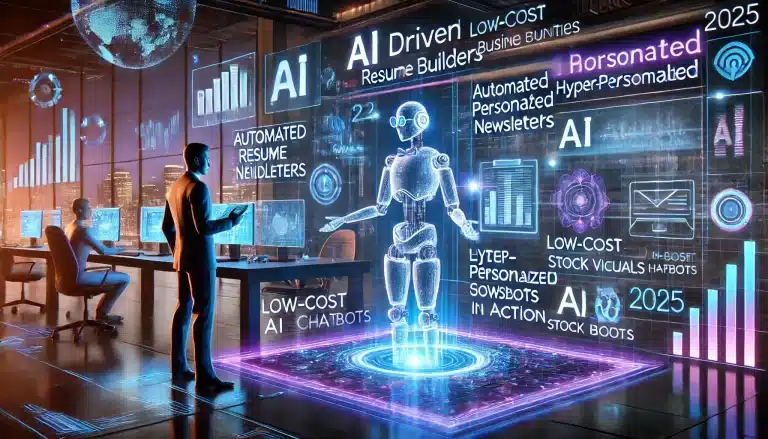Blog SEO: How to Rank Higher on Google
What is Blog SEO?
Every blogger wanting to rank high on Google is no secret but the question is, how would you rank your content high on Google SERP? There comes our main topic “Blog SEO”. You have been blogging for almost a year and yet you feel like blogging SEO is a foreign concept to you?
If so, don’t feel bad because many bloggers are also like you, but most importantly this article is written specifically to clarify all your doubts and go a step further so your blog gets a higher rank on search engines.
So, Blog SEO is the process of optimizing a blog for better search engine ranking. This may include things like improving the layout and design, loading speed of your blog, site architecture, adding relevant keywords, and creating quality content.
It also includes installing necessary WordPress plugins, on-page optimization, and linking pages internally.

While blogging SEO may seem like a foreign concept, you’re probably using SEO tactics in your everyday life without even realizing it.
For example, have you ever visited a website and noticed that the title of the page used your search terms? That’s called on-page SEO and it’s one of the most basic tactics that bloggers use to optimize their content for search engines.
SEO has become quite tricky
One thing quite certain is that search engine optimization (SEO) has also become tricky with the ever-changing of Google’s algorithms.
But this doesn’t mean SEO should be neglected. Instead, you need to be more vigilant about how you do it.
If you’re not already doing so, start following the latest developments in the world of SEO and make sure that your blog is one of the top blogs on Google.
Since ranking high on Google is your ultimate goal, well, I’ll give you some strategies and easy-to-follow steps to achieve your goal.
Do not lose hope even if you’re completely new to blog SEO because you’ve come to the exact place.
Let’s get started!
Blog SEO for Higher Ranking on Google
Let’s first know the importance of blogging, how to find the right niche, best tools to use, purpose, the right strategy, optimization for your blog SEO, etc., so that you can follow the steps to rank high on Google.
1. The importance of blog SEO
If you’re a blogger, you’ve probably heard that SEO is dead. Well, there’s a reason why people keep saying this. It’s because the rules have changed. In order to rank high on the search result page, you need to be aware of new SEO trends and strategies — and how they affect your blog.
Blogging has been an essential part of the Internet for a long time. Blogs have been around since the beginning of this millennium when they were mostly used by techies and computer enthusiasts who wanted to share their thoughts on the latest technology trends.

Fast forward to today, blogs are important and still relevant — even more so than ever before. In fact, the use of blogging is growing rapidly: a study from Statista found that just from 2010 to 2015, the number of people who regularly read blogs increased from 64% to 74%.
The reasons for blogging’s widespread growth are clear — it’s easy to start, it’s cheap and the tools are simple. But those are not reasons to blog.
I hope this post helps you to answer a few questions about why you should blog —
- because you have something unique to say that people want to hear,
- because you want an outlet for your creativity, or
- because you want a platform for your business.
2. Finding your blogging niche
Deciding on a niche is one of the most important decisions you’ll make when starting your blog. Not having a niche can lead to a lack of readers, a lack of focus, and ultimately a lack of success.
You should also learn how to create a blog that people visit more than once. This means creating content that is interesting, engaging, and draws in your reader. By doing this you are creating a space that readers want to return to.
There are thousands if not millions of blogging sites out there and you might be wondering, how do you even know if you’ll be successful?
It’s all about finding your niche and then sticking to it. Once you identify what topics you want to blog about, it’s time to start a blog and grow your brand.
If you’re still not sure what niche to choose, don’t worry. One of the best ways to find your blogging niche is by brainstorming with other people.
Also, get feedback from friends and family. Let them know that you want their honest opinion about your blog ideas. This will help you avoid wasting time on a topic that nobody cares about.
Blogging is one of the most flexible careers out there, and there are so many different ways to go about it. You can go to social media sites such as Facebook group, Instagram, Twitter, Quora, Q& A Forums sites, etc.
For example, go to Twitter and search for what are trending topics or check out what people ask on Quora or Reddit.
3. Content is King, but Quality Content is God
You can’t go wrong with the content. But if you want to rule the Inbound world, you have to produce the best content possible. You do that by creating amazing, relevant, and valuable content that your audience can’t get enough of.
The best ways to create this type of content is by writing:
- A helpful and insightful blog that solves people’s problem
- Videos that explain how to use your product or service in a fun and engaging way
- Images that interestingly convey your brand’s message.
Content is king, but quality content reigns supreme. It is a fact that people love a good story for ages. The best stories are the ones where the writer or filmmaker made everyone feel like they were part of the action.
Make your content as engaging as possible. Audiences consume content in many different ways. Knowing how your audience will consume it is the first step to creating a successful marketing campaign. You can learn more about content SEO here.
4. Keyword research for your blog SEO
Keywords are the heartbeat of your blog. You should put a lot of time into coming up with the right keywords that your readers are searching for, and then you write for them in a way that answers their questions and solves their problems.
This can be done by simply doing keyword research on that particular topic. Keyword research is all about finding out what people are looking for online so that you can serve up the exact content they want to find.
It’s really important to do your keyword research for posts because it helps you maximize Google traffic. If you know that a lot of people are searching for “dog food,” then it makes sense to write an article about the best dog food.
This way, you’ll be sure to rank high in Google when someone searches for “dog food.” Write a guest post on another site and link back to your own blog or website.
Guest blogging is an excellent way to promote your brand, build relationships with other bloggers, and increase traffic. It will increase your page authority and ultimately affect your site’s ranking on Google positively.
5. Use One Main Keyword for Each Post
Google and other search engines would get confused if you are not focussing on one particular keyword for each post you published. They would have hard times finding out what your content is all about.
Focussing on one keyword for each post would help Google understand the topic of the content. This means you are one step forward to ranking high on Google’s SERP as it’s also a part of your blog SEO.

In case you’re a newbie blogger, it’s recommended that you go for a long-tail keyword. This is because of the fact that long-tail keywords are less competitive and hence a greater chance to rank high on Google.
Since you’re a newbie, you won’t stand a chance to compete with professional sites because they tend to have high Domain Authority (DA).
Your only chance to sit on the top 10 or first page of Google is focussing on the long-tail keywords. Hence, it’s recommended to not go beyond long-tail keywords, that would definitely be a waste of time.
There are free tools such as Keyword Research and Answer The Public. The latter generates a list of question-based keywords besides helping you come up with great content topic ideas.
6. Optimize Your Blog Post
Once you have completed your blog post, the next step is to optimize it for SEO. There are a few things you can do to make sure your blog posts are easily seen by search engines and are ranked higher on the results pages.
There are two main things you can do to optimize your blog posts for SEO: title tags and meta descriptions. Meta description, however, has no weightage on ranking currently.
Title Tags
The most important thing you can do for your blog SEO is to use a title tag. By including the “Title Tag” in your blog post, you are giving Google an idea of what’s written on that post.
Don’t stop at this step. You can also add in keywords via tags or even alt tags but don’t overdo it because they may lower your ranking on Google has a 100 limit for all major formats (title, meta, and image).
The only exception is when writing reviews as there’s no limit but you may want to be careful not to overdo it for blog post reviews.
If your title tag does a decent job at generating organic traffic then too much is certainly not good as Google also has algorithms that determine the level of content in SERPs.
Using boosting keywords will lower your chance of ranking later on down the road because you’ll get penalized for “keyword stuffing” by Google. Keyword stuffing used to work like crazy back in the day.
7. Blogging Tools you need to know about
In order to become a successful blogger, you need to learn the best blogging tools on the market. This is a list of my favorite blogging tools to use in my blogging journey.
WordPress
Do you want to start a blog but feel overwhelmed by the possibilities? WordPress is the perfect platform for you. WordPress.org is an open-source blogging platform and the most popular blogging platform in the world, used by millions of bloggers around the world to share their thoughts and experiences online.

Currently, over 60 million people across the globe use WordPress. It’s easy to use and also has thousands of free themes and plugins available. With WordPress, you can start a blog in minutes and have complete control over your content.
You can also use WordPress to create an online business, grow your social media following, or build an online store. Some of the great features you’ll get in WordPress are:
- Customizable design
- Responsive mobile sites
- SEO friendly
- High security
- Easy and accessible
- High performance
- Powerful media management
- Manage on the go
To help your website meet your needs, you can extend your WordPress with over 55,000 plugins. For instance, you can add an online store, forums, galleries, Google analytics, mailing list, and so on.
I don’t see any reason that could hold you back if you aspire to become a successful blogger. It’s so popular that you don’t even need tons of words emphasizing the utility of WordPress. Isn’t it? So, what are you waiting for?
Imagify

Loading images can slow down your website significantly, and can even be frustrating for your users. It’s important to install an image optimization tool.
This is where Imagify comes in for your rescue. Imagify undoubtedly is one of the best WordPress plugins for optimizing images so that your site loads lightning fast.
With this plugin, you can reduce the size of your images, optimize them for faster loading, and add alt text to improve accessibility. You’ll be able to see the impact of Imagify work right away, and you’ll be able to continue to make your website faster without any disruptions.
You are lucky to have such amazing software for free. The free plan will allow you to compress up to 20 MB per month. It’s enough for beginners.
However, when you feel like you need more than 20 MB, you can simply upgrade to the premium plan which is still very cheap compared to other software.
Tailwind
Tailwind is an amazing Pinterest scheduling tool that’ll make it possible for you to increase your monthly traffic by 500%. If you are not a Pinterest user, open one account immediately.
You missed a lot of opportunities to drive traffic to your site. There are lots of tutorials available on YouTube on how to create an account. Or you can simply go to Google and search for Pinterest.
Design Cap
Design Cap is a great tool for creating and designing professional images for your blog posts. It’s a freemium online graphic design software. You can use it for free as long as you want. In case, you need more features, you can upgrade to a premium plan.
Rank Math
To keep track of your SEO progress and get the most out of your SEO efforts on each piece of content you create, use this awesome tool for free. It’s the fastest-growing online SEO tool that can replace Yoast SEO. Read their comparison – “Rank Math SEO vs Yoast SEO” you’d be the judge.
GetResponse and System.io
To make your site visitors into regular subscribers, use these two freemium email marketing services. GetResponse is one of the best service providers on the planet, but the free version is limited to only 500 subscribers.
However, you can go for the premium plan in case your email list crossed the limit. The good news is that GetResponse is also one of the cheapest email marketing services. You can also build your website for free. You can learn more about the GetResponse website builder in my other article.
In the case of System.io, you can get up to 2000 subscribers with unlimited email and 3 funnels. You won’t get funnel for free in any other email marketing service providers except System.io.
Not only that, but you can also get access to several features such as Online courses, Affiliate dashboard, Create a Blog, Marketplace, etc.
The free plan is enough for newbie bloggers. They also provide tutorials on how to grow your email list at a cheap price of $7.
Some other useful tools that you can use for your blog SEO include:
You can find more blogging toolkits in my other article. They are recommended especially for newbie bloggers as most of the tools are available for free.
8. How to promote your blog?
Promoting your blog can be a tricky task, especially if your blog is new. You need to choose the right social media platform to use and you need to understand how to get people to see your content.

There are two types of social media platforms that you can use to promote your blog: paid advertising and free promotion. For paid advertising, you have options like Facebook ads, Twitter ads, Quora ads, Google AdWords, etc., which will help you get more views for your content.
However, since most of these paid advertisements cost money, it’s best to start with the free promotion first. The biggest mistake people make in promoting their blog is not paying attention to the right metrics.
They put all of their efforts into getting more Twitter followers and Facebook likes, but they don’t know why they are doing it. The real metric to track is not the number of followers you have, but the number of qualified leads you get from social media and email marketing.
You should track how many new visitors or contacts you get from each channel. If your channel isn’t producing leads, you have two options to choose from: either stop using the channel or try driving more visitors instead so that you gain more leads.
9. Why SEO is important for your Blog
SEO is a very important factor for your blog. It will help you get more traffic from search engines and direct traffic to your blog. You can also use SEO to determine what topics are popular among your readers and the books they read.

Knowing these would certainly help you determine the desired content you need to write for your readers. It’s important to understand that SEO is not about tricking the search engines but about writing great content for humans.
So, if you have a blog and you want to find your way around the internet, you should start focusing on your search engine optimization. Your blog must rank high in search engines. This way, people will be able to come across your blog and read the content that you post on it.
There are lots of SEO services available that offer great services related to this field. With their help, you will improve your blog SEO to rank high on Google. Always remember that blogging SEO is an ongoing process, not just a one-time thing.
10. The benefits of Blogging SEO
So, what is SEO, exactly? Simply put, SEO is a strategy used to optimize web content for search engines. It’s an art and a science that takes into account the algorithm that Google and other search engines use to determine how to rank pages.
SEO can be tricky, but it doesn’t have to be. The basic idea behind SEO is to improve your visibility online by encouraging people to link to your website, as well as find it through search engines.
This article gives you everything you need to know about SEO so you can get started improving the organic traffic of your blog. If you are trying to optimize your site for SEO, one of the first things you should do is check out your content.
As we said, content is king, and you must have a lot of quality content on your website. It’s also important to ensure that all of your pages are relevant to each other.
If a user clicks on one page, they should be able to easily find other related content on your site as well. By keeping your site organized and structured, you will be able to create a more enjoyable experience for your users.

There’s no magic wand in SEO
If you are looking to get started with SEO, you should not forget that it takes time before you rank high on SERP. The first thing that you need to do is find out what kind of keywords people are using when they search for products like yours.
If you sell running shoes, try finding the best words that runners use to describe their experiences with running shoes. Once you have found these keywords, focus on writing content around them and make sure that you are using them in your website copy.
If you can’t think of a way to use these keywords, there are lots of resources online that can help you find the right words to use. When working with SEO, it is important to understand that there is no magic wand.
It takes time and effort to rank well on search engines and there are no shortcuts. Even if you are willing to pay for SEO services, they may not work as per your high expectation.
11. How to Blog SEO in Google Analytics

Google Analytics is a must for any blogger, and there are a lot of ways to use it to track how your posts are doing. You can see which posts have the highest time spent on them, which of your pages have high bounce rates, which have a low traffic, and more.
Learn to create a blog SEO-friendly Google Analytics page that will help you understand website traffic better and improve your SEO.
If you’re not using dynamic content for your blog posts, then you’re missing out. Dynamic content can help you increase your blog traffic and grow your blog’s audience by displaying personalized content on each visit.

Learn how to create a Google Analytics Dashboard in Google Analytics that gives you an overview of all the important statistics, including organic search traffic, AdWords traffic, demographics, etc.
Discover how to create custom dashboards that display only the information you need and make them available for your team in Google Analytics.
12. How to Blog your SEO in Google Search Console
A recent study found that 61% of bloggers or marketers believed that content creation is their greatest challenge. In the same study, only 33% of content marketers agreed that they could create enough valuable content regularly to support their goals.

With Google Search Console, you can easily measure your content and its performance in Google Search results. The data you collect will help you improve your strategy, so you can create more content that attracts visitors, ranks higher in Google search results, and ultimately leads to more sales and revenue.
Google Search Console is one of the best tools you can use to learn about how your website is being viewed by Google. With it, you can get insight into how you are doing with your blog SEO, and what areas you should be improving on.
13. Consider Graphical Content as Well as Text-Based One
In order for the search engines like Google and other web crawlers to understand what your content is all about, it was essential not only for you but also for them to see both text and graphics related things in each post which you need for their analysis.
As a result, you would find yourself accessing different websites to understand the same information. This will become your priority while writing and not forgetting any data required for SEO purposes.
It is recommended that you use Design Cap to create the best graphic image of your choice absolutely for free.
14. Include a keyword in the Intro and Concluding section of your article
We’ve all heard the importance of including keywords in the content of our blog post. But did you know that keywords are just as important in your intros and concluding paragraphs?
Not only should you use your keyword in the body of the article, but also make sure to include it in your intro and conclusion. A strong introduction will draw readers into your article and a concluding paragraph will ensure they stay engaged long enough to read the whole thing.
Including relevant keywords also makes it easier for search engines to index your article. Once again, this is a no-brainer. The more relevant words you use, the easier it is for a search engine to index your blog post.
15. Include keywords in H1, H2, and H3 Subheadings
For your blog SEO, the inclusion of keywords in your headings is one of the best practices to rank high on Google. The easiest way to do this is to use H1, H2, and H3 tags. H1 should be used for the blog’s title, followed by H2 for the subheading and then any other text that applies to that post.
Your post title may probably be an H1 automatically if you use a WordPress theme. But be sure to check out your page HTML for confirmation.
16. Make Your Blog Mobile Responsive
Why not make your blog mobile-responsive? This will help you gain more attention from Google, which uses mobile-first indexing.

That means, it looks at your mobile site to determine how to rank it on the search engine result page, even if the search is on a computer or other devices.
That’s why using a WordPress theme that’s responsive for all devices is an important factor when creating a website.
There are many WordPress themes available for purchase or free download on the internet so take time out of your busy schedule and find one that’s perfect for you.
17. Optimize your blog for Featured Snippets
Do you know that featured snippets make your content stand out among the rest in search results?
It’s also good for your blog SEO. If you want your content to be seen, then it’s smart to optimize for featured snippets. Featured snippets are shown before the first position in a box with either a text, an image, video, or table.
They stand out from other results and help increase clicks on your page which is what you want if one of those clicks ends up being a conversion. Below is what a featured snippet looks like:

You’ll find that there are four different types of featured snippets:
- List (both numbered and bulleted).
- Paragraph
- Video format and
- Table format.
Optimizing your content for featured snippets will certainly help you drive more traffics to your site.
18. Improve your page load speed
Do you know how much weightage does your page load speed carries on Google ranking? It’s one of the most important factors in Google ranking that every blogger shouldn’t keep aside.
If you want to outrank your competition, you’ll need to make your page load faster. Even if it wasn’t a ranking factor, the speed of loading is still important for delivering quality content that meets readers’ needs and expectations.

If you would like to find out your site’s load time for optimization, go to Google Pagespeed Insights and enter the URL of whichever page your website might need some work done on it.
Google has some recommendations for improving your website’s page speed. To do this, you’ll want to use Google’s Pagespeed Insights tool.
This Google tool will give you suggestions that need improvement. It’ll also tell you how much it slowed down the loading time of your site- not just for mobile, but desktop as well.
But if you’re a non-techie, you may hardly understand its recommendations for optimization.
That’s why many people install a caching plugin called WP Rocket to keep their website safe from all those clutches. You might also have heard professionals emphasizing the utility of this amazing WordPress plugin.
19. Install an SSL Certificate on Your Site
If you have been blogging for a while, you would probably have realized the importance of an SSL certificate for your site.
For those who don’t know yet, it’s recommended that you install an SSL certificate as soon as possible. It’s a way to secure your website and affect your blog SEO indirectly.
This is because of the fact that Google also prefers sites with an SSL certificate over those that don’t install it.
You can identify a site with non-SSL as HTTP only instead of HTTPS. If you want your website to be trusted by others, this is your only way.
Not only that, the “website not secure” message will continue to show on the left-hand side of the search bar of your browser until you install it.
Wrap up: Blog SEO
For bloggers who are looking to rank high on google, the best thing to do is to create great content that people trust and of course, improve your blog SEO.
Hopefully, this article will help you get started and keep you moving in the right direction as you continue to build your website’s organic presence on the web.
In order to rank for a topic, you have to be willing to put in the hard work, especially for beginners. There is no shortcut and Google is always changing its algorithm so it’s important to stay up on the latest trends and adapt accordingly.
Following these simple steps, your website will be well on its way to ranking high in the search engines gradually. Remember, it may take months if not years to start seeing positive results. Be patient and keep working toward your blog SEO goals.
If you are interested in learning more about SEO, then check out the relevant resources in our blog. Drop your comment below on how you think about the article. Your feedback is a nugget.
Don’t forget to sign up for our newsletter, you’ll get the latest updates right into your inbox. I’ll also send you valuable e-books from time to time.